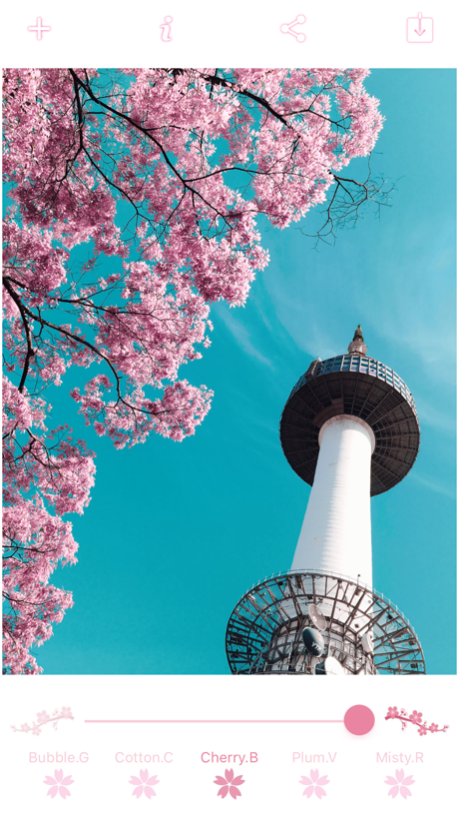Pinkl - Infrared filter camera 2.0.0
Paid Version
Publisher Description
Of the pink!
By the pink!
For the pink!
Are you a pink maniac who loves pink?
If the answer is yes, Pinkl is the camera app for you.
[Review by professional photographer]
" I needed a filter that would be a new creative technique. Pinkl allowed me to work in a new way by instantly experiencing the world through a new lens! Suddenly, green trees were pink and skies were still blue similar to how an infrared filter effects cameras! -Dustin Cytacki-"
[Filter list]
Cotton.C - Sweet cotton candy feeling in pale pink
Cherry.B - I'll let you walk the flower path. Pinkl's representative filter
Plum.V - Violet pink atmosphere with a sense of deep velvet
Misty.R - Misty Rose filter with vintage feel
Tag #pinkl.
* contact
instagram.com/pinkl.app
pinklapp.ceo@gmail.com
*screenshot photos
Photographed by www.dustincytacki.com
Nov 2, 2018
Version 2.0.0
- Fix minor bugs
About Pinkl - Infrared filter camera
Pinkl - Infrared filter camera is a paid app for iOS published in the Screen Capture list of apps, part of Graphic Apps.
The company that develops Pinkl - Infrared filter camera is Kwonyoon Kang. The latest version released by its developer is 2.0.0.
To install Pinkl - Infrared filter camera on your iOS device, just click the green Continue To App button above to start the installation process. The app is listed on our website since 2018-11-02 and was downloaded 1 times. We have already checked if the download link is safe, however for your own protection we recommend that you scan the downloaded app with your antivirus. Your antivirus may detect the Pinkl - Infrared filter camera as malware if the download link is broken.
How to install Pinkl - Infrared filter camera on your iOS device:
- Click on the Continue To App button on our website. This will redirect you to the App Store.
- Once the Pinkl - Infrared filter camera is shown in the iTunes listing of your iOS device, you can start its download and installation. Tap on the GET button to the right of the app to start downloading it.
- If you are not logged-in the iOS appstore app, you'll be prompted for your your Apple ID and/or password.
- After Pinkl - Infrared filter camera is downloaded, you'll see an INSTALL button to the right. Tap on it to start the actual installation of the iOS app.
- Once installation is finished you can tap on the OPEN button to start it. Its icon will also be added to your device home screen.